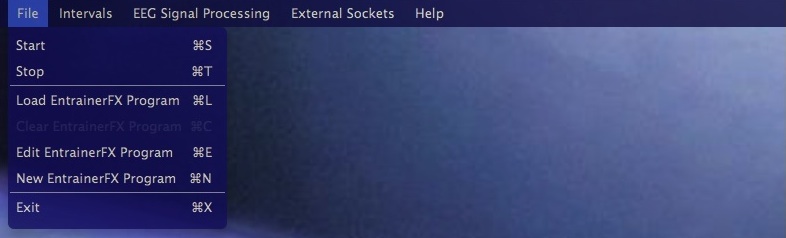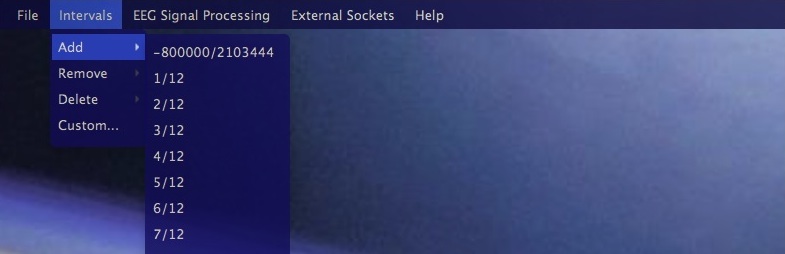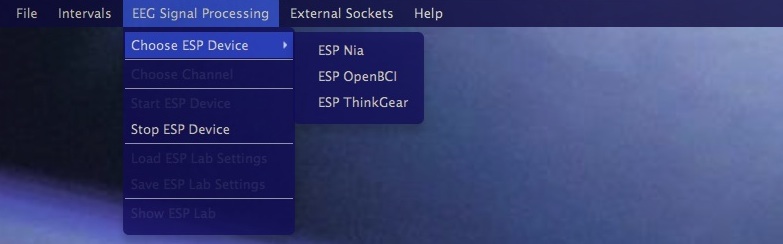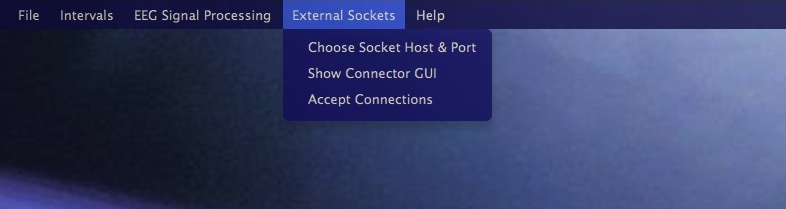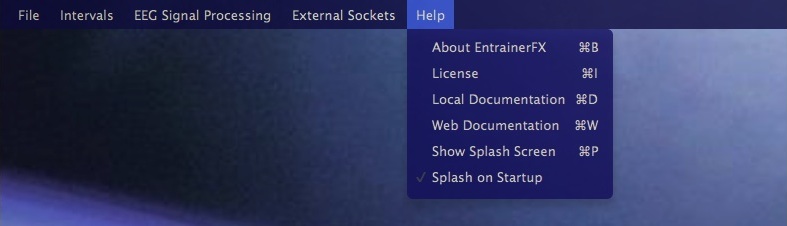EntrainerFX Programs
While EntrainerFX can easily be used free-form, structured entrainment sessions are possible using EntrainerFX programs. Choosing the 'New' or 'Edit' options in the File menu brings up the EntrainerFX program editor.
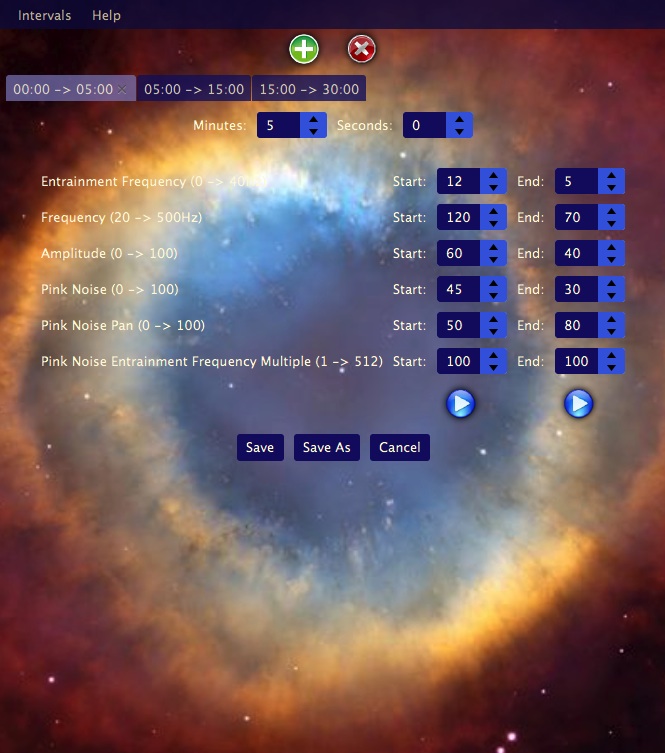
Each tab in the program editor represents a discrete unit of time where the value of the controls varies between the from and to values. Additional state controls ie. the background, animations, shimmers are available below the tabs and are visible on mouse over. The buttons at the top enable the addition and removal of tabs from the editor.
EntrainerFX Program Playback
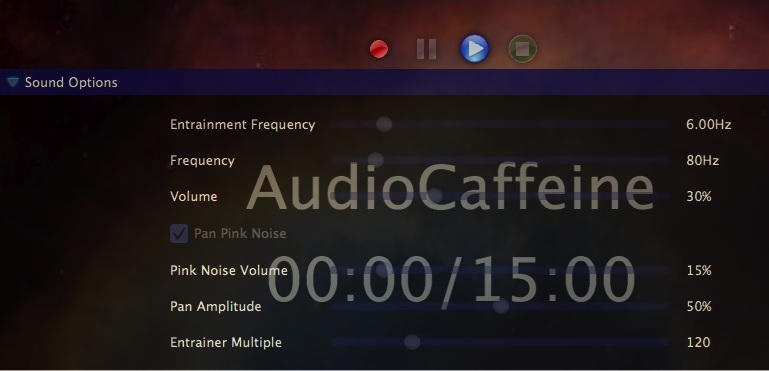
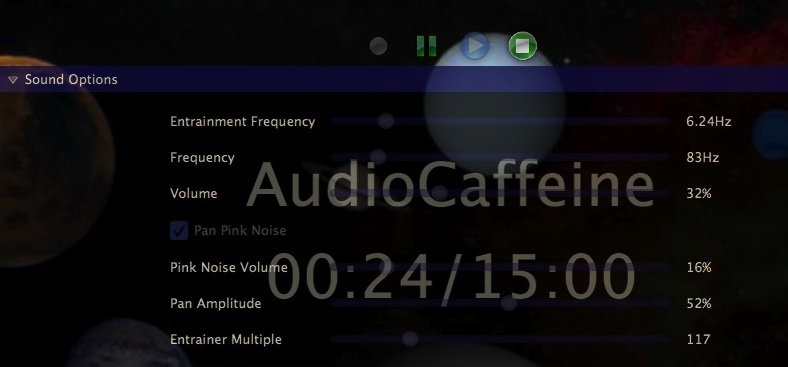
EntrainerFX comes with several sample programs located in the ~/EntrainerFX-Settings/xml directory. Selecting 'Load' from the File menu and choosing a program loads it into EntrainerFX. The variable controls become disabled and are automatically adjusted during program playback. The pause button becomes enabled during playback allowing the session to be paused and unpaused as required. When finished selecting 'Clear' from the File menu clears the program from EntrainerFX.
New in 6.0.2 is a heads-up display of the program running and the elapsed time overlaying the sound options panel.